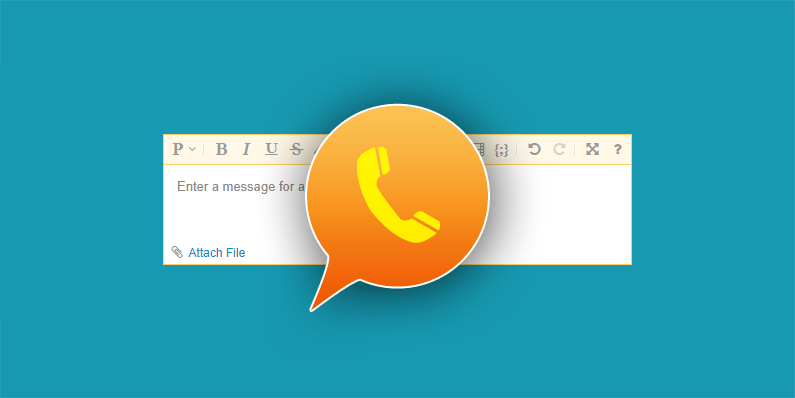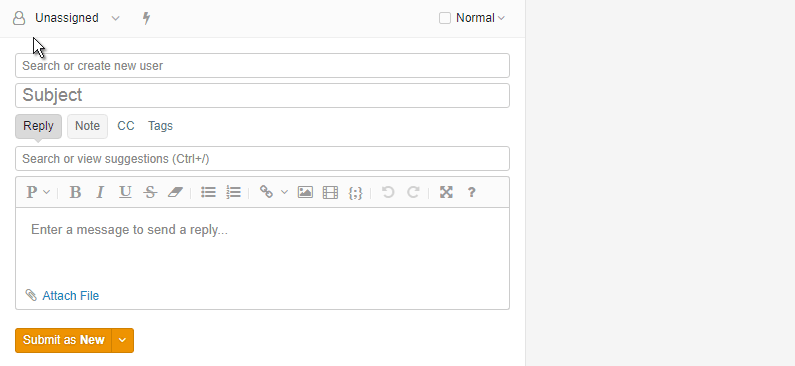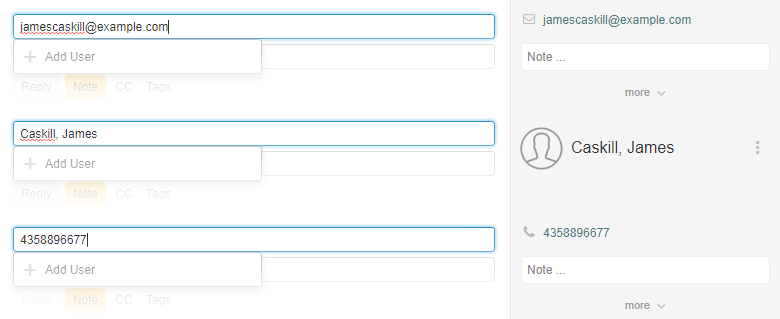-
Introducing Telephone Tickets in Helprace
Thu, 7 Dec 2017, in Email, Helprace, Releases
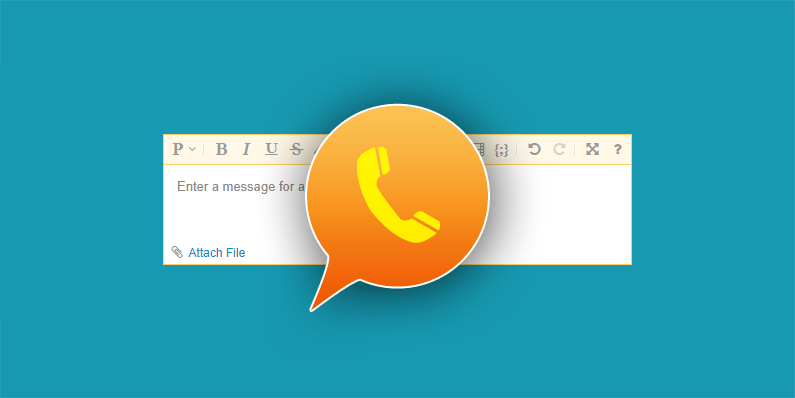
When we started off, we set out to make a help desk system that’s as simple as it is powerful.
To accomplish this, we designed Helprace to lodge tickets via various channels. For example, you can receive tickets via email, support forms, or offline chat clients.
The Helprace community is also deeply integrated into the ticketing system, letting you add any discussion to tickets, as well as display related discussions to the end-user before they create a ticket.
But despite all these online channels available at their disposal, many people still prefer to use the telephone. In fact, it’s still preferred by a large majority of businesses (such as IT help desk departments) and end-users – millennials included. Indeed, it made sense for us accommodate the good ol’ telephone.
Say Hello to Telephone tickets
We’re opening a new chapter in Helprace, one that gives you an even deeper degree of flexibility – particularly when offering support over the phone. We now give you the ability to lodge tickets and add users based on their telephone number.
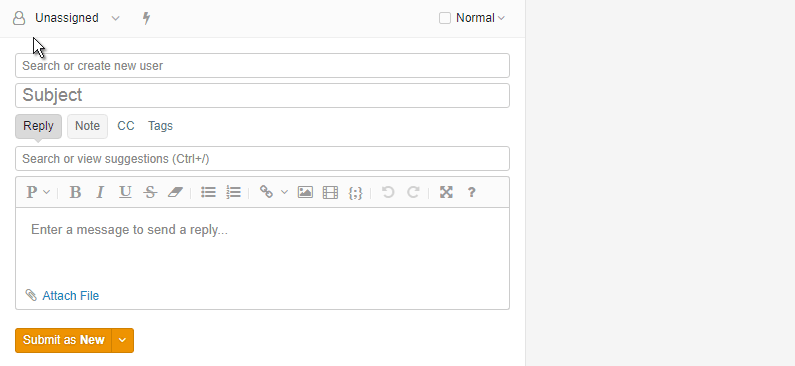
If you have a contact with a telephone number, you can now create a ticket using that number via an internal note. It’s an excellent method of keeping track of calls coming in to your help desk.
Adding users without contact information
What if you only have a name to go by? Fear not – you can add a new user without any contact information. Similarly, you can create new tickets if you just have one of the following: name, phone number or email.
Helprace automatically recognizes what you’re putting in – and assigns it to the right field:
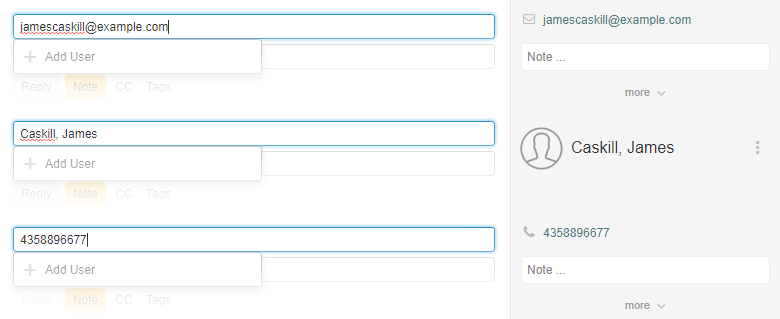
Merging and organizing
Occasionally, you might add a telephone ticket after a call and later have that same user email you. That’s where merging user profiles comes in handy. That way, when you call up that user through one of their contact methods on file, their profile will still show up.
So if you get an email and a phone call about the same issue (submitted as separate tickets), you can also merge these tickets together in Helprace.
Thoughts?
Questions or comments about this update? Don’t hesitate to share your thoughts on the matter in our support portal. Looking forward to hearing from you!