-
How to Choose the Best Help Desk Software in 15 Easy Steps
Tue, 11 Dec 2018, in Customer Support, General, Help Desk

Selecting the right help desk is a chore to say the least.
On one hand, it really isn’t something most businesses can afford to go without. You also can’t just set it up once and forget about it for all eternity.
Read More: What Is Help Desk Software Anyway? Helpdesk Explained
As time passes, our desire for speedier, more intuitive customer service grows. This places greater demands on businesses looking for new tools. Customer expectations are rising, too, with demands for easy self-service and reduced friction between support channels.
So where do you start? With so many help desk options out there, it’s important to take the time to look inwards to understand what your customer really needs.
As we said in one of our earlier posts about picking helpdesk software,
Think about what you’re doing in support right now. Your new system must do it better. Otherwise, what’s the point of switching?In order to make the best customer service software decision, save our checklist of 15 crucial questions designed to point you in the right direction:
Support Process 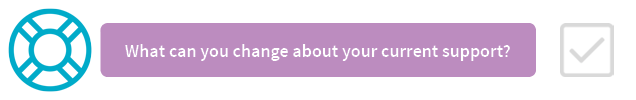
Take the opportunity to look at ways you can do better. Examine your sales, renewals, marketing and production processes. Ask yourself questions like,
- Is this still the best way to solve this support situation?
- Is this approach essential to customer support, or is there another way?
- What can we do now that we couldn’t do before we picked our software?
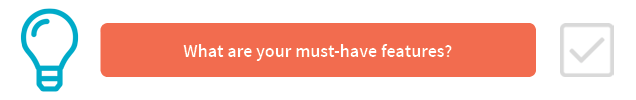
Divide your features into “essential, needed to provide your desired support” and “not essential, nice to have but not required”. This will save time picking your helpdesk.
- Does this feature need to be built in to the software, or could you use another tool for this?
- Are there legal requirements we need to meet (data storage or privacy requirements)?
- Are there technical requirements to meet (data format or accessibility requirements)?
Customer Experience 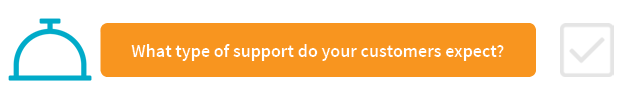
What are your customers looking out of your customer service? Since every company and its customers are different, this is something you’ll need to clearly define.
- Do they expect an answer within an hour, or a day?
- Do they want email or phone support?
- Can they find answers themselves with self-service?
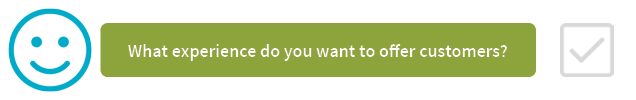
Most people have an idea what they want to accomplish before they contact support. Imagine what your customer sees as an ideal experience when they reach your company.
- What type of support do you want customers to associate with your brand?
- Do they need to use a website to get help, or can they fire off a quick email?
- Can they answer their own questions easily using your self-service?
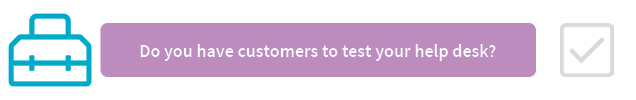
How will your customers interact with the service desk you choose? Talk to your customers using this new system. What will they see?
- Test it out on a lead, an existing and a VIP customer.
- Start and finish a whole support interaction.
- Perform this while you test it out with your team.

Will your software work well as your business grows? What will happen during holiday hours or a rise in requests? You don’t want to pay for features you don’t need, but you also don’t want to change software a year later either.
- Visualize a number of growth trajectories and how your help desk will handle them.
- Ensure your support is easily accessible at crunch times or boost in customer activity.
- Don’t dismiss re-training staff and upgrading your software down the road, if needed.
Team Experience 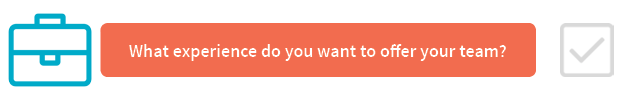
A helpdesk that is clear, usable and easy on the eyes will save team members time and effort they can spend on your customers instead. An intuitive software will also help your new hires get a hang of it quickly.
- How long does it take you to get a hang of unfamiliar buttons and commands?
- Do these commands behave the way you expect them to?
- Is it easy for staff to communicate these commands to new hires?
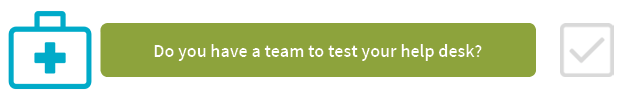
If you’re just starting out, or at a very small company, the evaluation team may be just you. If you have a larger team, get staff with various backgrounds to test it out.
- One junior level customer service person.
- A couple of regular support staff.
- A manager or senior leader of a department.
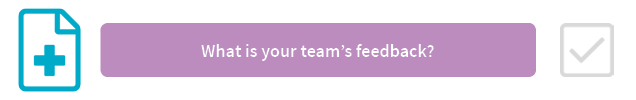
Your customer service team will be using this tool all day, every day. How easy is it for them to navigate around, how fast does it load, and how quickly can they find what they’re looking for?
- Is it easy to use all your commands and functions as one entity?
- How is self-service and navigation for your support team like?
- How many seconds does it take for staff to accomplish what they wanted to?
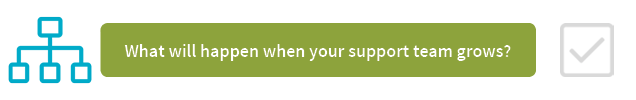
When companies are busy hiring, they don’t always think about how their new hires fit in with their help desk.
- Is your recruitment is reactive or proactive? Keep up to date on your strategy.
- Ensure you have training or employee review processes in place.
- Equip your service desk with different support permissions that accommodate progression.
Organizing Everything 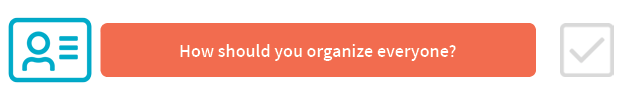
A big part of customer service is people management. Here are the ways you may want to segment people in your help desk software:
- Teams, to segment staff members into groups.
- User Groups, to segment customers into groups.
- Organizations, to track what organization is contacting you.
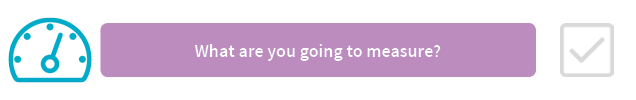
What customer service stats do you want to measure? What do you want to keep track of? Demonstrating an account can help you visualize how your help desk can function, including things like:
- Measure what sort of canned response is used often, what tags are used, what workflow is used.
- Understand who is contacting you the most and what agents are handling the most tickets.
- Keep track of time to resolution, customer satisfaction, and overall customer sentiment.
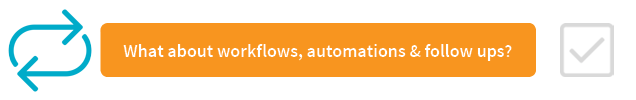
What type of actions do you want to perform? Consult with your teams and customers. This is an excellent opportunity to re-evaluate in detail what you need to automate in your service desk.
- Comb through functions that you need to work as part of your workflows.
- Re-evaluate automated responses and ticket rules and improve on what you can.
- Stay reactive instead of proactive. Think about future workflows that may be necessary.
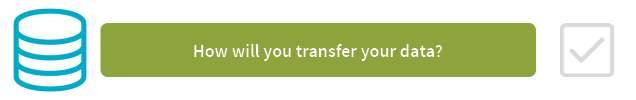
Figure out if it’s crucial to migrate or easier to start anew? It might not sound ideal, but In some cases you can leave old information on the old system. Here’s what else to ask yourself:
- How long will it take? How much will it cost? Take into account opportunity cost as well.
- What customers or staff members will be affected? Have a plan to minimize disruption.
- Delegate appropriate technical expertise for the migration. Will there be any downtime or emergency measures in place?
Taking the Plunge 
Many small and even larger businesses can get away with using an email account for customer support.
Since they get only a few emails a day, they don’t necessarily need help desk software with all the bells and whistles. They can just use a company support address routed to a Gmail account.
So when you finally do make the switch, here are the things to keep in mind:
- Schedule company meetings to communicate changes and gather feedback on the switching process.
- Update your websites, contact forms, company documentation, customer bulletins, newsletters, etc.
- Rethink your data migration, workflows, external softwares, tools, possible downtimes/disruptions and technical aspects of switching.
Keep this list handy as you go through your selection process. We hope it helps you choose the best help desk for your customers, team and company!
So…
Ready to Make the Switch? Tags: customer service, guide, help desk