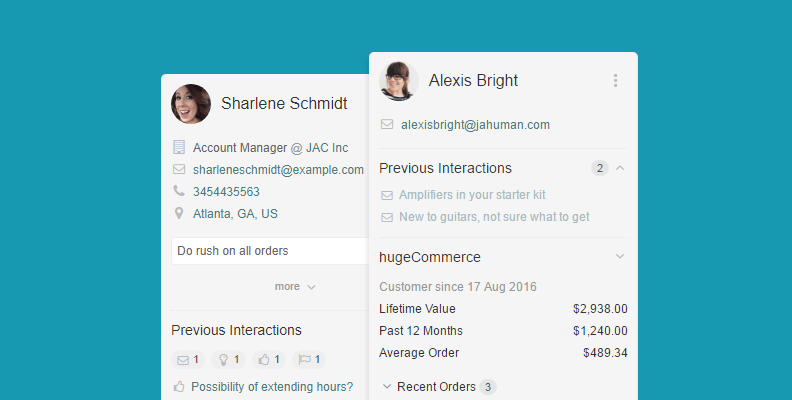-
New People Page and User Profiles in Helprace
Thu, 12 Oct 2017, in Helprace, Releases
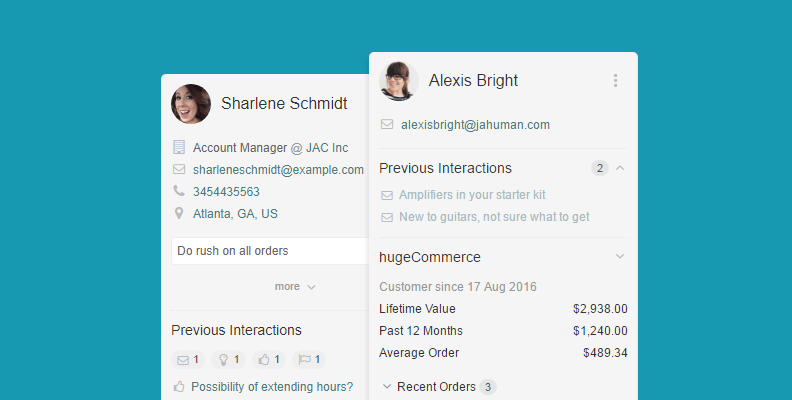
As the week drags on, we’re sharing another update to your Helprace help desk system.
We always thought that selling without knowing who you’re selling to is like driving with your eyes closed. With the new People page, we set out to give you a lot more control over your users.
That’s not by accident.
We believe you should be able to welcome new users when they send their first email or join your community. You should have the right information about them to keep them happy. You should also be able to block unwanted members, if needed be.
Adding New Users
Just like with tickets, we added a large “Add User” button in the left sidebar to make the process easier.
We also provide you with enough fields to hold every possible bit of customer data. Multiple emails, phone numbers, organization, job title, social media accounts, IM handles and addresses.
The People Page
The People page now has a fresh look and a number of new commands directly under your fingertips.
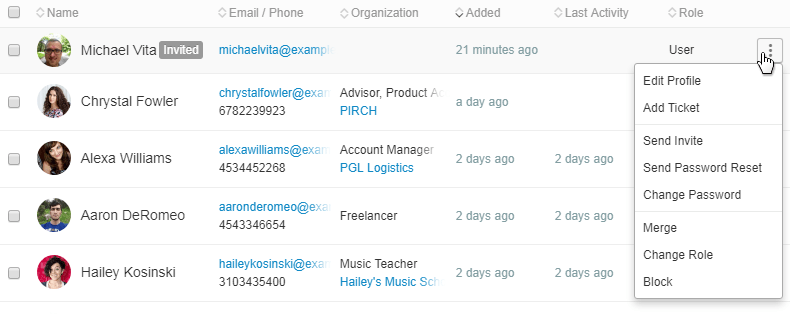
Here are some of the improvements we’ve made as part of this update:
- Inviting users to your Helprace community
Invite new users to participate in your self-service portal by sending them a ready made link to their account. Send a password reminder to existing users. All without leaving the page. - Opening a ticket on behalf of a user
You can now start a new ticket on behalf of users or team members, right from the People page. This is particularly handy when you need to contact a user. - Merging users
We already wrote a bit about merging user account in our post about merging. This is particularly useful when one customer sends you emails from different email addresses. - Resetting passwords
Send a password reset email directly from the People page. You can also manually reset the password of every user.
User Profiles
When you click on a particular user in the People page, you’ll find a snapshot of user activity. You’ll get their full list of tickets and community interactions. From there, you can preview every single conversation and community discussion.
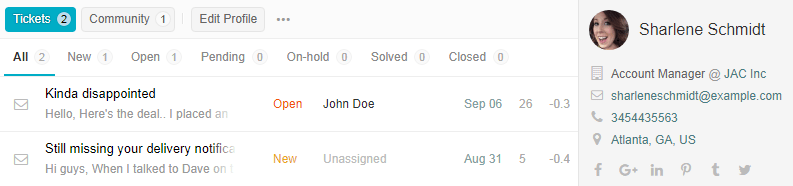
You can filter out interactions, too. For example, you can list tickets that are marked “New”, view participation by community channel (ie. Questions) or a list of topics the user voted for.
This is one of a few blog posts we’ll roll out regarding the recent Helprace overhaul. As always, please let us know what you think! Our support portal is always open for questions, suggestions or just a quick hi. We’re always down for a chat!
Have a great one from all us at Helprace!
Tags: release
- Inviting users to your Helprace community