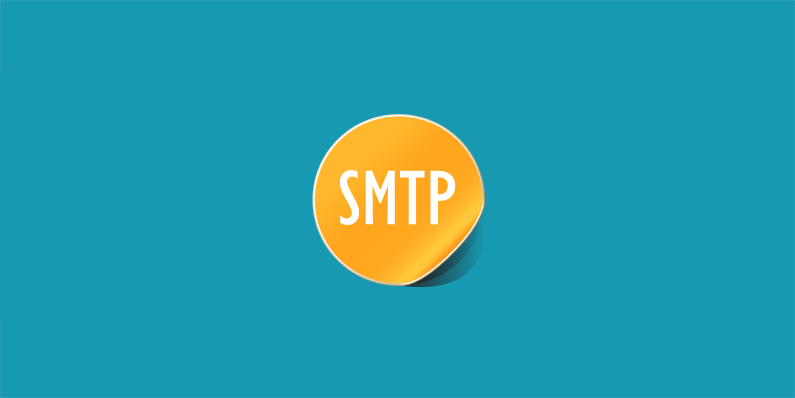-
Say Hi to Custom SMTP in Helprace
Fri, 22 Dec 2017, in Helprace, Releases
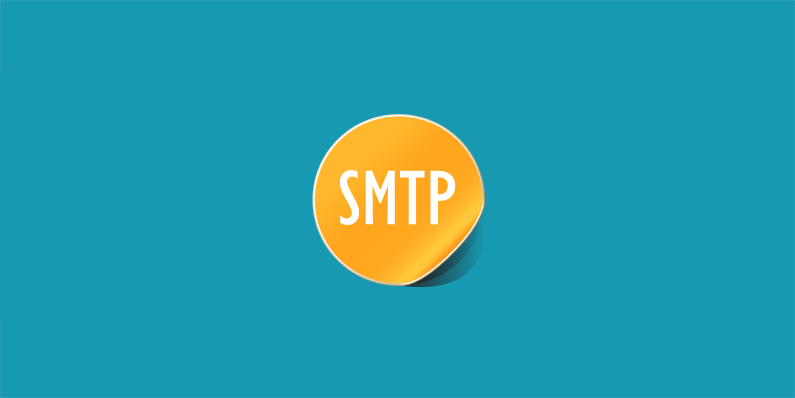
As of today, we’re giving you more control over how your emails get delivered to you in your help desk software.
Even though our servers and spam filters are top notch, there’s no guarantee that a certain, specific email won’t get caught in a spam filter. Fortunately, now make it possible to ensure your emails won’t get to spam.
This is done by setting up a SMTP (Simple Mail Transfer Protocol for short) server, which essentially uses your server to send email. To learn how to set it up, take a look at this article.
What is SMTP anyway?
It’s simply a number of servers that work to send or receive messages between servers. These servers have an address that gets set by the email client / application you’re using – usually something like smtp.serveraddress.comWhile you can always use our Helprace server, we think that this is a welcome change for certain users who were really aching for more control of their emails.
By the way – we’re always listening to feedback about our releases, and if you have anything to say – don’t be shy and share your thoughts in our support portal.
Happy Helpracing & Happy Holidays!
Tags: release