-
New Ticket and Community Tags in Helprace
Tue, 26 Sep 2017, in Helprace, Releases
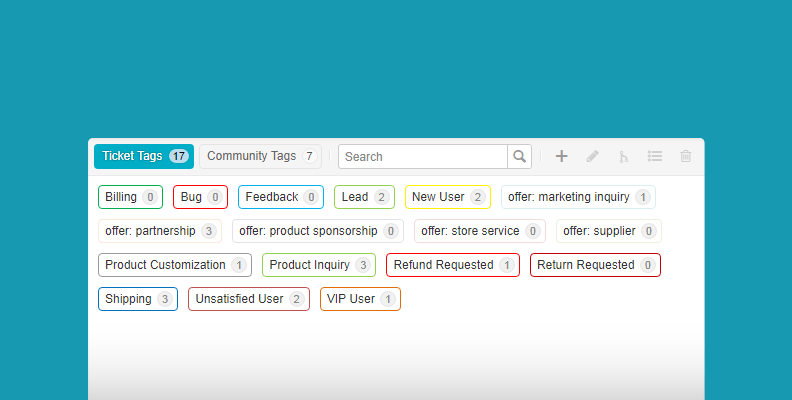
Tags are markers applied to conversations in your customer service software in order to increase productivity.
And we made some big improvements to the way tags look and work in Helprace. Whether you need to identify tickets or keep track of community discussions, you need an efficient tagging system to stay on top of support workloads.
As always, we went to great lengths to get tags working smoothly, so let’s get down to it:
Tag manager
The new tag manager keeps all your tags in a centralized, easily accessible location. You can also sort them by popularity (number of times they’re used) or by alphabetical order.
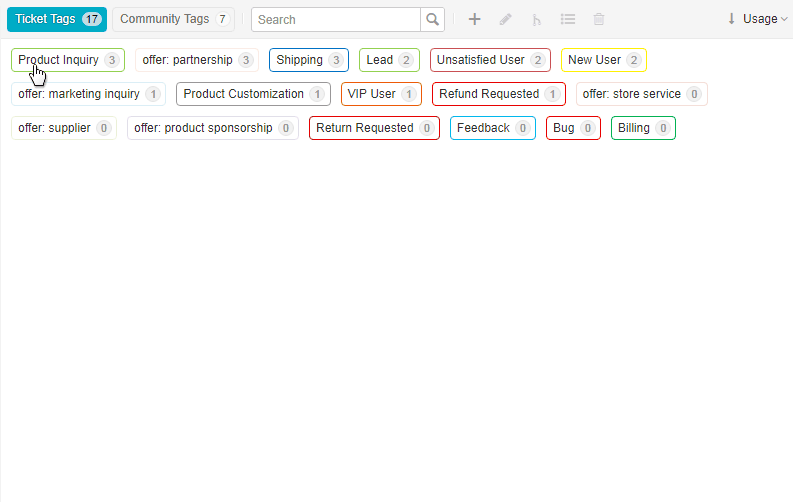
Here are the things you can do directly in the Tag manager:
- add new tags
- edit tag name and color (with a large color palette)
- merge two or more selected tags
- list tickets / topics containing the selected tag(s) in a preview window
- delete selected tags
We’ve also added two sorting options:
- by name (alphabetical)
- by usage (number of times a tag is used)
Tags in conversation mode
Whether you’re working on a ticket or a community topic, you can now click on an existing tag. This calls up a preview window with a list of items using that tag (as shown in the above animation). From there on, you can browse through these items or open to edit them.
In ticket / topic list mode, you can always filter conversations by tag by searching tag:nameoftag in the search field.
Ticket & community tags
As you might’ve noticed, your Ticket and Community tags are separate. Why? You may ask.
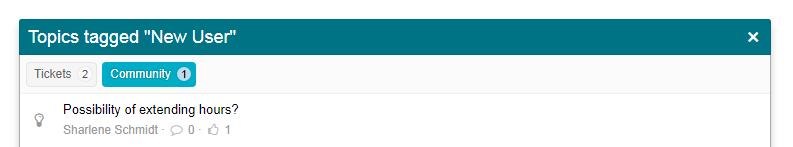
Your tickets may contain confidential information in need of an internal tagging system. Communities are usually public and need a different, customer-friendly tagging system.
Whenever customers submit a question, idea or problem for discussion, they have an opportunity to set a tag. This may not only conflict with your internal tagging in your support software – it can also make it difficult to pinpoint and manage the right conversation.
That’s why we gave you the ability to override tags set by your customers.
There’s more to learn about tags
If you’d like to learn more about all the changes, take a look at tag management in our knowledge base. Stay tuned for even more updates and thanks for using Helprace!
Tags: release