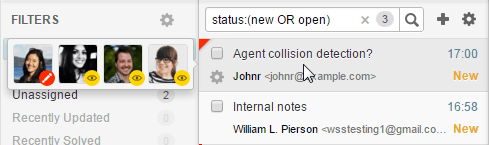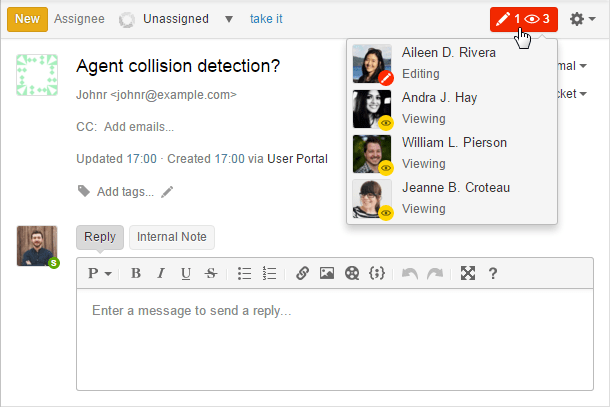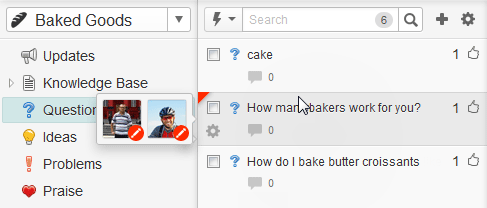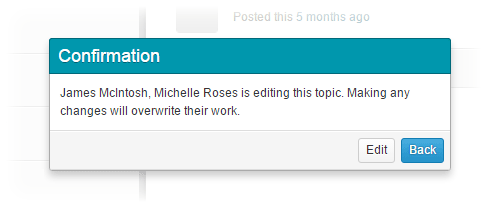-
Introducing Agent Collision Detection in Helprace
Tue, 19 Apr 2016, in Helprace, Releases
From now on, using Helprace as a team is easier than ever.

Say you’re happily working away on a ticket or article, making numerous changes all the way until you hit Submit. Uh-oh! In that time, someone else managed to respond to your ticket or add their two cents to an article you were in the process of overhauling completely.
Bummer! What could be more annoying?
Granted, if you’re a (lonely) team of one, you’ll never experience what I’ve just described. You’re already busy tackling every ticket and knowledge base article yourself.
But the moment you add a second agent, things get sticky. The two of you are bound to collide at one point or another. Things get even more complicated when you add a whole team of agents to your help desk software. They’ll end up tripping over each other working on the same thing at the same time.
So we developed agent collision detection to keep your team more productive. Agent collision works across all Helprace components: Tickets, Knowledge Base and Community (including Questions, Ideas, Problems and Praise). Cool, huh? We think so, too!
Agent collision detection for tickets
You’ll finally be able to see when other agents are viewing or editing a ticket in your ticket list. You’ll also be able to see who exactly is doing what.
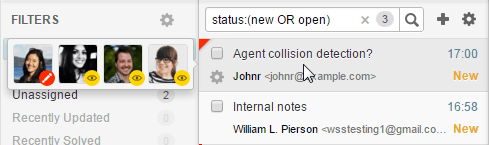
Once you open (or start working on a ticket), you will be alerted in real-time if someone else starts viewing or editing it since you opened it. You’ll see a yellow box once a different agent starts viewing your ticket or a red box once they start editing it.
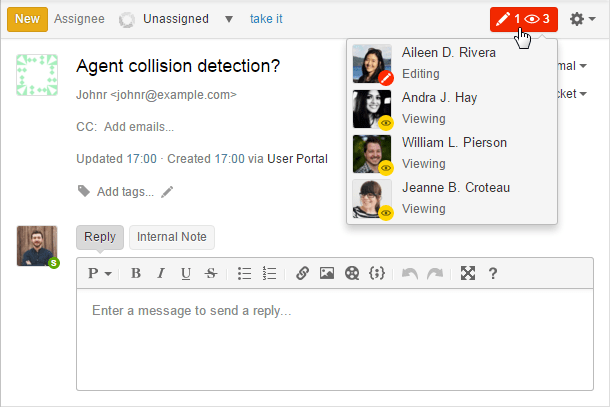
When your colleague submits the ticket, the red icon will turn yellow. If he or she navigates away from it, the icon will disappear altogether.
Agent collision detection for articles and topics
Forget about doing guess-work next time you set out to edit your Knowledge Base articles or Community topics!
When you’re trying to work on numerous articles at once, it may be difficult to keep track of who’s working on what. Now, you’ll be able to see when a topic or article is being edited in your topic list.
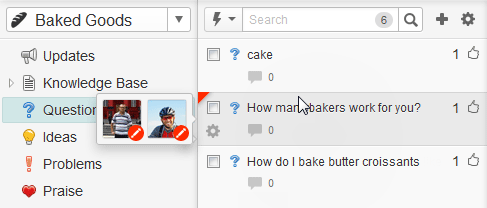
Once you attempt to edit an article that’s being edited by someone else, you’ll see a warning message.
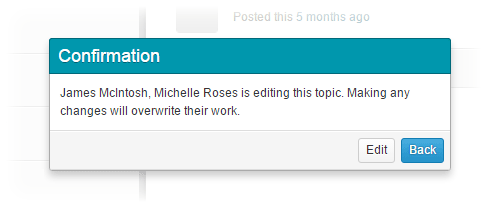
To learn more, see our documentation regarding agent collision for tickets, articles and topics. These features are accessible from our “Targeted” and “All-In” plans.
A few parting words…
Over the course of the last few weeks we spent some time talking to our customers to see what was really indispensable for them regarding this release. We thank you all for making another successful update possible!
We’re always eager to hear any comments or feedback you may have regarding how we’re doing with Helprace. Feel free to head to our support portal and drop us a line! Or better yet, suggest what you’d like to see next!