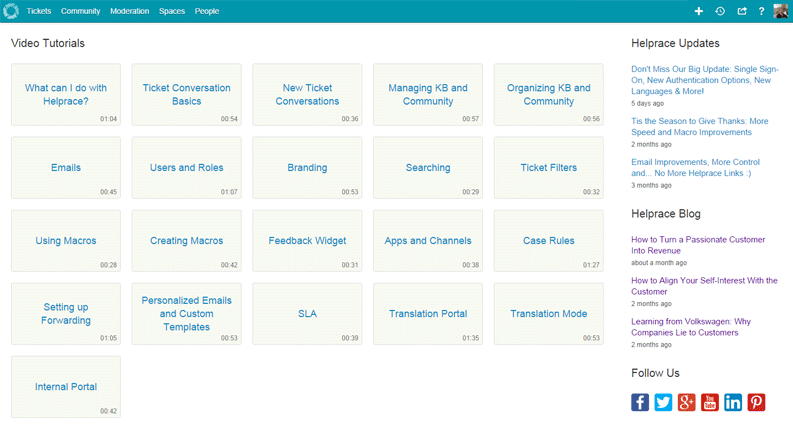-
Single Sign-On (SSO) for Your Helprace Help Desk
Thu, 4 Feb 2016, in Helprace, Releases
We’ve just rolled out a number of exciting new features to make customer support easier than ever!

At Helprace, we’ve always taken customer feedback to heart. Whether we receive customer ideas through email, chat or the idea section of our community, it’s relatively easy for us to identify what’s important and prioritize that update. By harnessing this excitement demonstrated by our customers, we’re able to have conversations to come back to and learn from them time and time again.
But we admit that the private conversations we have with our customers are few compared to the conversations that flourish publicly in our community.
That’s not to say we’re not getting valuable feedback through other channels such as email, online review sites or even through social media mentions. We do. It’s just the most quality, focused and varied feedback is posted and debated right in the open.
Without further ado, here’s what we’ve been cooking for the past little while:
Introducing Single Sign-On
Single Sign-On (SSO) is a widely used process which allows users to access multiple services after performing the authentication process only once. As you might imagine, SSO makes life easier for users by doing away with the time-consuming task of confirming your identity by logging in to different systems over and over again.
It goes without saying that the introduction of SSO for Helprace has been a big deal for us this week. From now on, your website or application’s login system can be integrated with your Helprace system. This means your Helprace participants (admins, agents or users) can now be authenticated through your website or app, allowing them to automatically login to Helprace when they login to your resource.
SSO gives you unprecedented flexibility in setting up your authentication process. You can enable SSO for all agents & end-users or keep it limited to end-users only. You can also allow users to view your Helprace portal anonymously, prompting them to login when they want to participate (create a topic, reply or vote). Another option is authenticating via SSO immediately when users land on your Helprace portal. In fact, every authentication option can be toggled on/off including Twitter, Facebook, Google and SSO authentication itself.
Disable New User Registration
We’ve also been getting requests to disable new user registration from some of our customers. We understand that no business is alike, and some businesses do want greater control of user account creation. The best part? It’s easy to implement: disabling user registration hides the sign up button.
Responsive Feedback Widget
We went to great lengths to ensure the feedback widget works on mobile devices, which has been a feature of our community for some time now. The feedback widget now works flawlessly on all mobile devices and can be navigated freely until closed down. Submitting a ticket or posting to the community has never been so quick and simple.
If you’re already using the widget on your site, these changes have been rolled out automatically so there’s nothing for you to update! If you’re looking to customize your widget, you can do so by pointing to Feedback Widget under Integrations in your Settings page.
Last but not Least, the Dashboard
We also took the wraps off our brand new Helprace Dashboard this week which can be accessed by clicking on the Helprace logo. These short videos are designed to get agents familiarized with the features in Helprace. Before this update came to be, you could only access these videos through your Welcome email when you signed up for your Helprace account. We also added news feed to keep you up to speed with the latest developments in Helprace.
We plan on expanding the functionality of our dashboard in the future, but we’re keeping the details under wraps for now :)
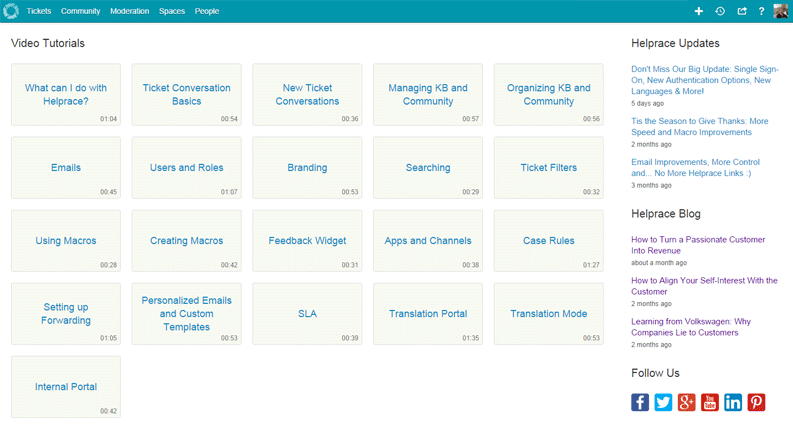
…And Much More!
We’re constantly obsessing over and improving numerous details in Helprace – and this update is no different! This time, we included dozens of adjustments and tweaks related to speed, stability and usability.
That’s because we want your customers to focus on getting help and sharing feedback with nothing being out of place.
By the way – if you have any thoughts on how we can make Helprace help desk even better, give us a shout!
Tags: release, single sign-on