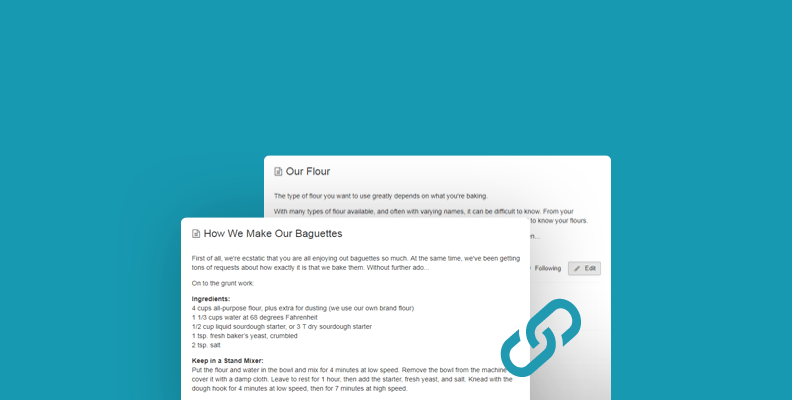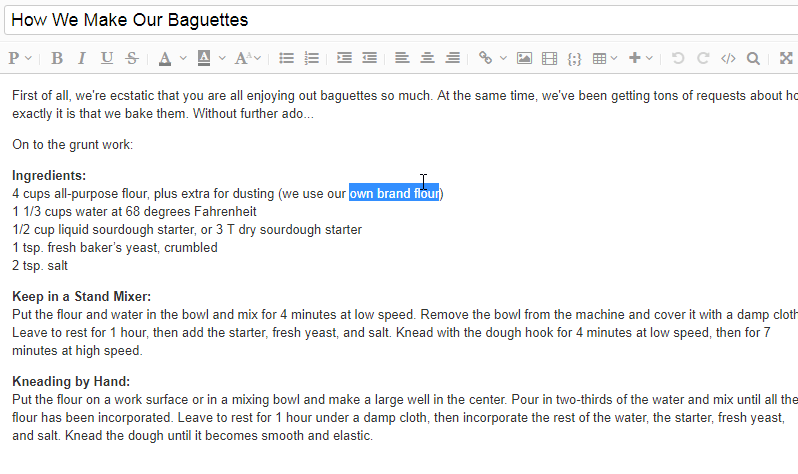-
Helprace Community Update 3: Linking Content
Mon, 18 Dec 2017, in Communities, Helprace, Releases
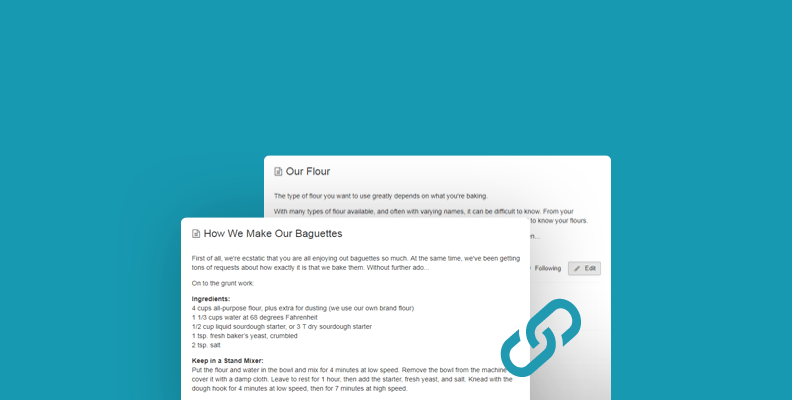
You can’t have excellent support without effeciency.
And efficiency means making it super easy to locate and link things together.
Some time ago we added a handy link manager. It allows you to quickly call up knowledge base articles and community topics and add them to tickets.
We worked on the search field extensively so that it recognizes and calls up the most relevant articles as you type them in.
Later on, we realized this exact feature is needed in our community – so that linking between important resources, discussions and articles is just as easy. We wasted no time in getting to work. Finally, we’re happy to announce that it’s out!
Since pictures are worth a thousand words, here’s to it:
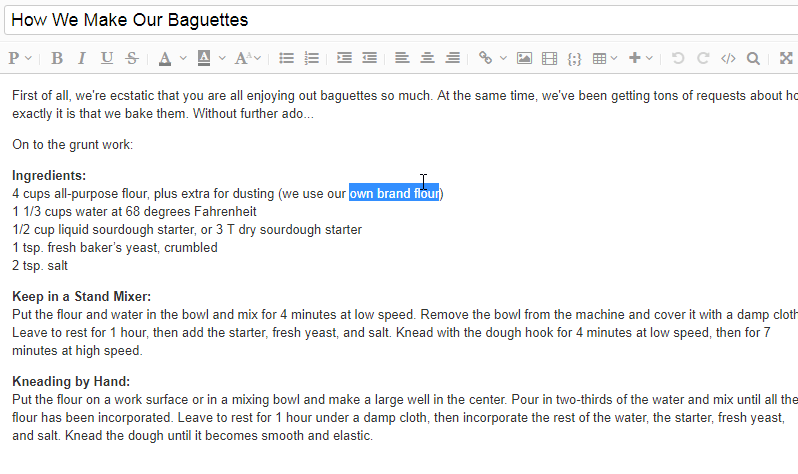
Now that’s easy! You don’t even have to leave the article you’re working on to juggle multiple windows.
Just as with inserting posts to tickets,
- the lock icon denotes an article or topic with restricted access
- the eye icon allows you to preview the item before adding it
- unpublished knowledge base articles will be marked as such
As always, you can read about linking topics in our knowledge base.
Before you go…
Got any questions or concerns regarding this release? Head on to our own support portal and drop us a line – we’re always listening!
Tags: release