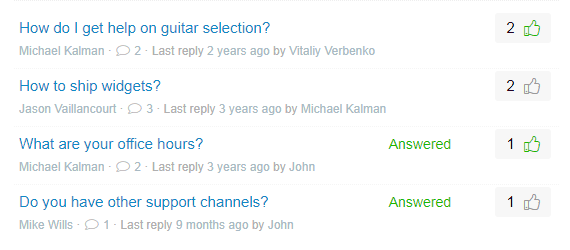-
6 Email Management Habits That Reduce Stress
Tue, 4 Dec 2018, in Email
Liking this post? You might also enjoy 10 Customer Service Metrics You Should Be Measuring

At the peak of your coffee-fueled work day, it may be tempting to go through your mailbox once and for all. Why is that so bad?
Maybe next month you’ll have to do the same thing all over again – and that’s not a good use of anyone’s time. Keeping up with ever-changing email trends and different email management strategies will help you do better. It will get you working more effectively, being more productive, focusing on the right tasks.
Something that became ubiquitous as of late is that red notification bubble. On an email app, it’s informative and useful, but when the number grows, it’s a source of much stress. It does more than overwhelm you mentally – it can also negatively impact your email management and productivity.

The actual volume of email or the “ding” of a notification isn’t what causes stress. The real reason is our inability to properly manage that “ding”, according to the British Psychological Society.
Effective email management isn’t so simple. That’s because it’s not always apparent that email pressure, like other stressors in our daily lives isn’t a result of deeper issues. For example:
The device you’re using.
Think about answering emails on a desktop PC at work versus on your smartphone during dinner with a spouse. Chances are you’re likely to provide a longer, more concise answer to your email using your desktop.
Frequency of checking email.
Many leave their email applications on all day. Many also use “push email” which is email sent as a notification without the need to open up an email application. This essentially leaves users at the mercy of 24/7 email availability.
Workplace pressures.
Those with high-stress responsibilities (such as sales or upper management) may need to keep on top of emails even during time off work to keep things running smoothly. Conversely, those with problems at home may perform poorly at work – where email-related stress is magnified.
Your personality.
People deal with life and work-related pressures differently. As mentioned before, sales or upper management roles may be synonymous with email stress, but this may not ring true for every employee in those roles.
All these variables constrained by time, which adds on to levels of perceived stress during the day. Here’s what you can do to avoid getting burned out by your growing inbox:
1). Make use of canned responses.
Have you ever gotten the same question over and over again? The answer is likely yes, particularly if it’s regarding a recent outage or a request for a password reset.
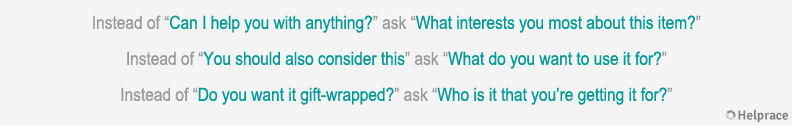
Aside from making you feel like a human stuck in a robot’s body, typing the same thing over and over wastes a lot of your time. Time that could be saved by maintaining a shared list of (human-sounding) saved replies used for questions that pop up anywhere from every day to once-in-a-while. Building a dedicated knowledgebase is an alternative, offering site visitors answers to frequently asked questions.
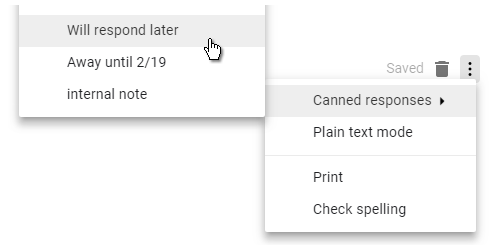
If you’re not using a help desk with this function, you can use it in Gmail. There is also a walkaround in Mac Mail: click on the “Mail” icon, Preferences and Signatures. From there you can set different signatures which you can then use from a dropdown box as a canned response while composing a message.
2). Filter unwanted emails.
The right email management software will act as a shared inbox, in a way that will manage each team’s separate ticketing queue. You can also keep certain tickets hidden away, and prevent members of other teams from seeing these messages. For example, you can assign emails to a Billing, HR, Invoicing or Sales teams. Or, you can offer tiered support:
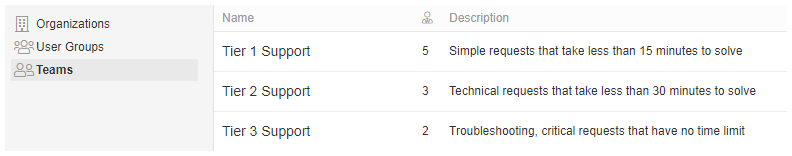
Stress can be defined as a state of being overwhelmed and helplessness, lacking order and structure. And introducing order means structuring your messages. For instance, your ticket views may need to be divided according to:
- messages addressed specifically to you
- messages between team members and you
- messages between team members
- everything else
If a certain message contains a phrase or a particular word, adding a tag helps you categorize the message based on its contents. This works great with feedback and idea management, too. For example, you may name your tags as “act”, “help” or “waiting” – this will give you an idea what the message entails before you open it.
3). Make use of auto responders.
Timothy Ferris, author of The 4-Hour Workweek, has long promoted limiting email checks to twice a day in order to keep productivity up.
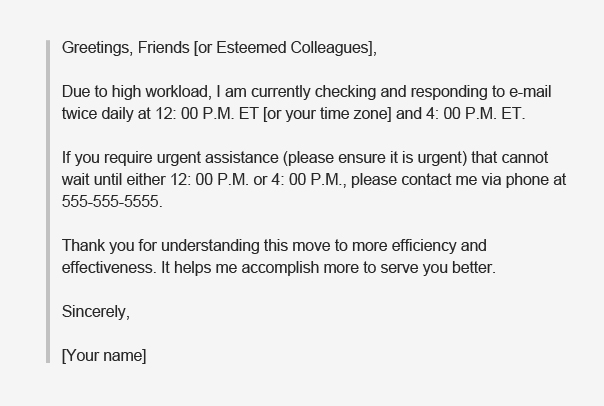
When people rely on “push email” on smartphones or electronic devices, they’re pressured to respond quickly. One way to avoid this is to make clear to your recipients that they shouldn’t expect instantaneous responses from you.
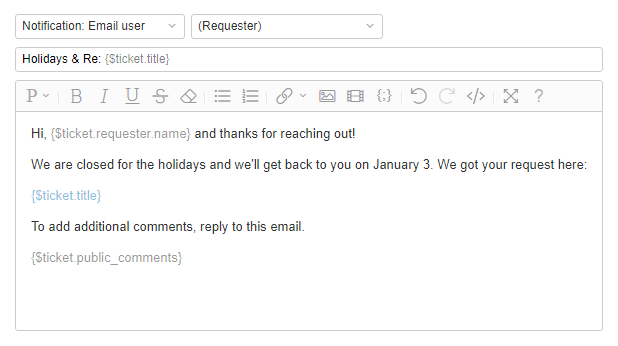
Some helpdesk software can execute commands including sending automated emails. In the help desk from Helprace, this is done through an instant or time-based action that sends an email to the sender.
4). Offer self-service options.
People won’t send an email if they have the answer right under their nose.
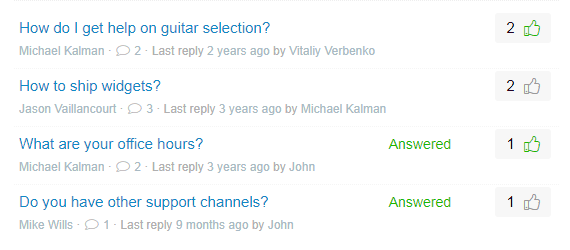
When used properly, a community breaks down information silos and promotes cross-department information transfer. This can also reduce stress as staff and customers alike can interact in a more collaborative medium.
5). Limit your distractions.
What do we do when we’re distracted? We go on Facebook, Twitter and YouTube without thinking twice about it. Someone overwhelmed by their inbox can get easily distracted and visit social media sites (or other email accounts, if they have them).
Burnout is about resentment. And you beat it by knowing what it is you’re giving up that makes you resentful.Burnout could be a consequence of poor time management, but poor time management is a consequence of unchecked distraction. Research conducted at University of British Columbia demonstrated that giving a group of people unfettered access to a tempting activity (instead of limiting that activity to a few hours a day), increases stress levels substantially.
6). Suggest alternative channels.
Although every company should try to resolve every issue at first contact, that may not always be possible. Sometimes the best way to minimize email stress is to simply get off email.
Besides, there are tons of alternatives!
In-person conversations, telephone and even chat offers many advantages, including the ability to direct and correct conversations in real-time. There’s a reason why Harvard Business Review found that on average, only 1.7 phone calls are needed to resolve an issue, compared with 2.4 emails.
Lastly, not every channel is created equal. Sometimes, when the other party is confused about the message or due to the sensitivity of the topic, it may make sense to change the channel.
A happy team means happy service
While the expectation of constant availability may be partly to blame, the psychological weight of seemingly endless emails messages is what really hurts us the most. Knowing how to address this and avoid burnout is key to keeping yourself in a healthy state of mind throughout the day.

The message is clear: a happier, more productive you means better emails to those on the other end of the line. So if teams are under constant inbox-induced stress, chances are they won’t be able to do a good job of support, either.
Read More: How to Collaborate Better: The Case for a Team Help Desk
Tags: email