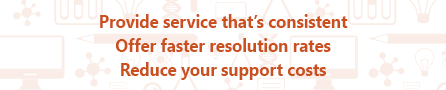-
How to Create a Knowledge Base for Customer Engagement
Tue, 18 Jun 2019, in Customer Service
Enjoying this post? You might also like 8 Questions to Ask Yourself Before Starting a Community

You may not realize it, but your knowledge base library is one of the most valuable tools for attracting new users and retaining existing customers.
When you’re coming up with ideas on how your knowledge base should look like, keep in mind that your articles are only half of the puzzle. The purpose of a knowledge base is to offer staff an easy document management interface while giving site visitors the ability to help themselves instead of hitting the support department with another question. At the same time, poorly organized content will fail to attract click-through rates and on-page time despite gaining a bunch of impressions.
What is a knowledge base anyway?
A knowledge base should inform, educate, motivate and enable users to make the most of your product. Its purpose is to make it easy for your users to navigate and find the information they need.
It should also offer customers a more convenient support experience. Meaning, accessible on mobile devices and from your main website. Essentially, your goal is to get readers to stick around and leave satisfied instead of contacting your help desk or support hotline.
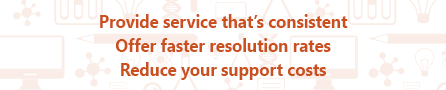
Before you get started, ask yourself what your target audience is. What is their skill level, what are they able to look for, what type of content they prefer. Your help center should address the problems you want to solve for your readers. As a result, you may want to look at your internal document repositories (where there could be overlap with end-user documentation).
1. Listen to your customers
It’s estimated that our attention span online averages around 10 seconds. There’s only 24 hours in the day but there’s cat videos to catch up on, friends to chat with and also some work to do. So capturing user attention all starts with how you structure your knowledge base.
Order your content by difficulty. Start off with short, generic phrases and get more specific down the list. This works not only for structuring articles within categories but structuring your categories themselves, too.
Remember who you’re writing to and what their reading habits may be. Is the reader someone who’s familiar with your product, or someone who’s coming across it for the first time? When you’re finished setting up your content, give it a test-run. Ask others if they would read the whole piece or stop mid-way. Can you improve it?
2. Identify the subject matter
Your best content can only be created when you know what type of questions your customers are asking.
An obvious place to start would be your ticket library. What kind of questions are your customers asking most? Use tags to group them together. This will tell you what content you should be creating. Then, you can add saved replies with links to your documentation, to supplement your answer.
Helprace has a feature which allows your readers to rate knowledge base articles as “useful” and “not useful”. You can even integrate your knowledge base with user analytics to track site activity. Based on this data, you can see which articles are helping out your visitors and which are just gathering dust, so to speak.
3.Create a template for articles
A standardized template keeps your support documentation looking great over a long period of time, especially as your content library grows. It will get your users coming back to your knowledge base, because it’s easy to navigate and and answers their questions.
While you may only have a few articles to start with, consider establishing a standard for visuals and graphics. Establish a template or at least a formatting guide for all of your articles. Keep this article internal for staff-only access.
Here are some of the things you can include:
- The title, subheading and article tags
- Table of contents or quick jump links in your content
- Summaries, quotes or highlited texts
- Icons for your headings, graphics, other media
- Tables, graphs or checklists
Ensure that every article is easy to read, is coherent and relevant to topic type. Put thought in your structure just as you do for wording and media. Even little things like color matters when it comes to keeping readers on your page longer!
4. Separate articles into types
Is it a how-to or troubleshooting article? Is it an informative article? Are you sharing new product updates? Grouping articles into certain categories will allow you to offer relevant information that balances solving customer problems, capturing their interest, and keeping them on your site longer. Ask yourself the following questions:
- Do users require step-by-step instructions? A how-to or troubleshooting article may be for you.
- Do you have to post regular updates? A What’s New or Updates self-service category is in order.
- Do you want to offer quick answers to questions? Create a FAQ, a Best Practices or a Get Started article.
- Do you want users to participate? Enable comments or feedback and votes on your articles.
Consider creating separate templates for each article type, as well.
5. Make use of tagging and linking
A well thought out tagging and linking system makes it easy for customers to find the right information (even though they typed something else entirely as the search query). It also helps you offer the most information on every given self-service page.
For example, you can tag your articles with select keywords and that will make it easier for users to find them. Similarly, you can utilize links liberally for the same purpose. Helparce allows you to link articles in the admin panel by simply searching an existing article’s title.
You also get article suggestions in Related Articles sidebar, it’s easier for your articles to gain visibility regardless what page your user is viewing.
6. Make content easy to browse
Get a pen and paper and jot down ideas for most pressing articles. A good place to start is to look at the pain points of your customers. What types of tickets keep coming in? What types of questions and feedback they are sending you? This is an excellent starting point.
As a next step, draw out lines to sub-categories you’d want to create. Again, this depends on your company, user base and product offering – but you should avoid going crazy with content categories. Here are some key tips to consider:
- Link your articles between each other well as to your company website
- Create a different portal or sub-category if you must get specific
- Constantly update articles with new information and remove duplicates
7. Keep the best stuff at the top
Have links that are easy to scan and understand to keep users reading. Try putting up these general links at the very top. Think of easy-to read titles that jump out at the user. Include action words in or consider phrasing titles as questions. There is no right or wrong way to title your articles, but here are some suggestions:
- How do I set up my profile?
- What is the return policy?
- How can I submit a complaint?
Lastly, don’t forget to collect feedback and traffic data on your knowledge base. That way you’ll always know what type of articles are popular and adjust their position on your knowledge base.
Keep going back to your articles!
There are many seemingly great knowledge base websites with a number of “bad apple” articles. Some articles may be too complicated, assuming that the reader has a clear understanding of the subject matter. Some articles mention integrations without linking to supporting documentation. Other articles give step by step instructions without clear screenshots or videos. Practice revisiting your articles after a certain time and adding up-to-date information.
How can Helprace help?
Helprace allows you to work behind the scenes, create private or public articles, save them as Unpublished to work on them behind the scenes. You can even choose publish dates for accurate revision management. Find out how else Helprace can help with your document management by trying out your free, no-obligation test run:
Tags: knowledge base