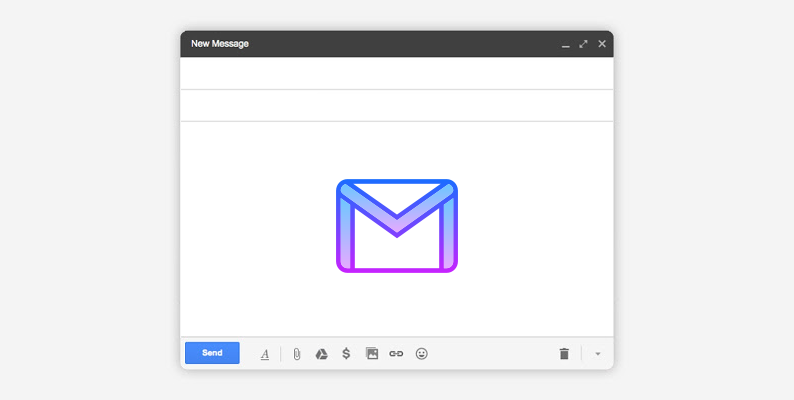-
How to Copy the Gmail Experience: Look, Feel & Attachments
Tue, 18 Dec 2018, in Gmail
Liking this post? You might also enjoy How to Choose the Best Help Desk Software in 15 Easy Steps
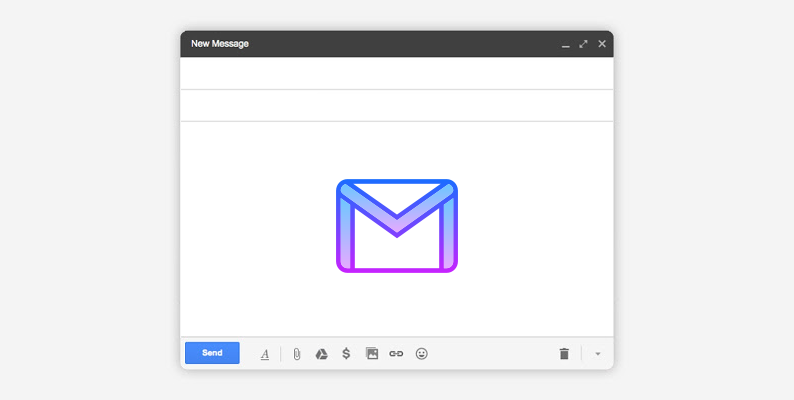
Imagine you alone take care of customer service in your company, or manage a two-person support team. With only two mailboxes to take care of, you insist on using Gmail. Your customers are happy, your support is moving along at a nice pace, and you’re staying on top of all your communication.
Maybe you can go a step further and build a contact form with a useful standalone knowledge base, which is wholly possible with a number of free tools out there (Slack, Trello and Google Docs come to mind).
Read More: 6 Email Management Habits That Reduce Stress
There are some compelling reasons for sticking with the tried-and-tested email client. While scale and process improvements may not be on everyone’s mind, it should come as no surprise that Gmail, Yahoo and the like have grown in leaps and bounds, keeping up with all the latest design and productivity improvements.
More importantly, here is a decades-proven platform you’ve grown to rely on for personal communication, neatly filling all the requirements of your support department. To top it off, it’s all free, placing minimum financial strain on your company. What’s not to love?
Replicating the Gmail Experience
When you consider what you love about your email client, it’s usually how the communication process looks and feels to you and your recipient. Here are some reasons people stick with their email client and why support tools can (often) perform the same way and then some.
Email Attachments It’s important that our attachments look and feel the right way to the recipient.One of the perks of using email is that attachment behave as expected. It’s something that’s difficult to part with, since it’s not apparent that a different support software will treat attachments the same way.
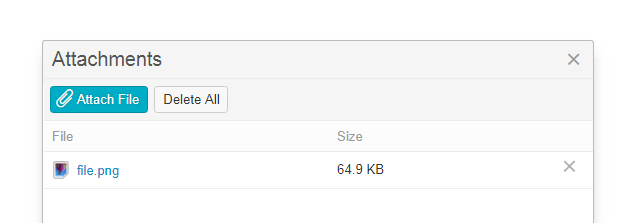
Look for ticketing software with the ability to enable “real” or “linked” attachments. By showing up as native attachments, you are able to replicate the same behavior that you have grown to expect in your email system. You can also specify which you’d like to see, and this essentially gives you more flexibility than the actual email client.
Conversations It’s important that our communication looks, feels and behaves just like email to the recipient.Those used to an email client also get used to the way messages look, feel and how they are formatted. It may not immediately apparent how a new system will look to your recipients, without testing it out.
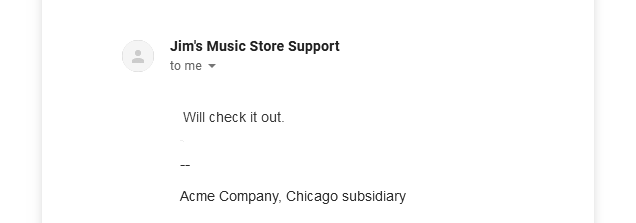
Look for a helpdesk that lets you customize the look and feel of your emails using email templates, as well as a collection of placeholders that will insert specific information either about the recipient or the request itself. There are also options to set a global email template, or emails that display user avatars for example.
UI Design I am used to my my email client’s interface / commands and don’t want to change.Overstaying your welcome with any one email application opens you up to bottlenecks and organizational problems down the road. While your email commands may be intuitive to you, it can blind you to alternatives, workarounds, shortcuts or other beneficial items.
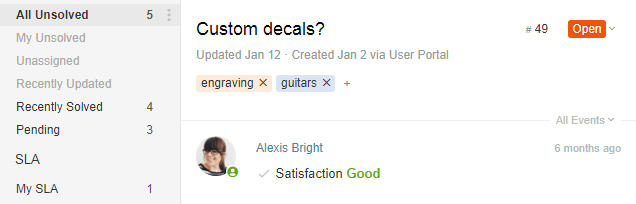
A SaaS help desk will keep its design fresh and constantly update it, similar to your favorite email client. Besides, SaaS providers must be at the forefront of innovation anyway, else risking their very existence. As a result, email software won’t necessarily have an advantage in cutting edge of time-saving commands.
Self-Service I could build a Slack community or a free knowledge base and pass that information to my email.While these are great self-service tools, they don’t cleanly integrate or work with your support process. And as your customer base grows, it’s no surprise it’ll become more difficult to manage all your platforms in an easy manner.
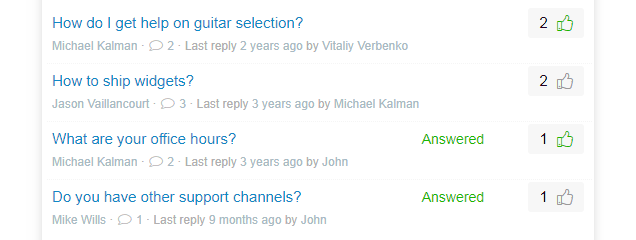
Unifying all support options in one place does a lot more than just decreases the number of requests and saves much-needed time. It also allows you to limit content to certain teams, staff, organizations, users, you name it. Moreover, you have the ultimate in flexibility in the type of self-service you want to offer:
- Customer community with idea management, faq site or issue tracking
- An external or internal knowledge base for your product or service
- Collecting request through a feedback widget, API forms or custom fields
Managing Growth
As your business grows, customers expectations will stay the same (or even rise) with the number of requests you receive. This can exceed the comfortable number that the support staff are used to or able to deal with.
During busy times, when customers call or write, they may be waiting more than usual. On the other side of the fence, support staff may not be aware of this and end up focusing their efforts elsewhere.
It’s extremely important to start examining request or case management software during this period of growth. It’s a time when your company, staff and customers are still adjusting, so setting and resolving these expectations via the right tool is key. When evaluating your options, do so with a clear head and plenty of time to test it out on your team.
How do you know you’ve grown out?
As technology advances, the rate at discovery and adoption of these new technologies changes as well. Just as easily you can get stuck in old ways, too. Changes in things design, processing power and especially AI will impact how we interact with the tools we use.
Expectations in customer support ultimately shape these changes. As millennials quickly become the dominant marketing, consumer, as well as a work force, we will be quickly exposed to any disruptions that subsequently get adopted.
Will email continue to cut it?
No one’s denying the attractiveness of free email software and its sheer availability and reliability. But is it enough to keep you going in this day and age?
Likely not, and that’s because most communication isn’t one-one-one dialogue limited to a single channel in a single, isolated conversation thread. That email should be monitored, tracked and agent performance reported on. There’s relationship management that goes far beyond a dialogue.
In this day and age, a conversation could start on email, move to self-service, then on to the telephone. Then there’s community involvement and valuable feedback that can’t be missed. A single, multichannel tool combines all this communication in one interface.In the end, it’s entirely possible to offer great support with Gmail. If it’s reliable, doesn’t slow the support process down, and keeps employees and customers happy, there’s little reason to look for alternatives.
However, any forward-thinking entrepreneur should take heed that leaving email behind is not a walk in the park. At the same time, closing yourself off to this possibility weakens your competitive advantage, as everyone in the organization will be feeling the limitations of something they rely on every day.
Read More: Moving on From Email is Hard, but Necessary
Tags: gmail