-
3 Secrets for the Best Customer Service with One Employee
Thu, 21 Feb 2019, in Customer Service
Liking this post? You might also enjoy 25 Worst Customer Service Mistakes and What They Cost You
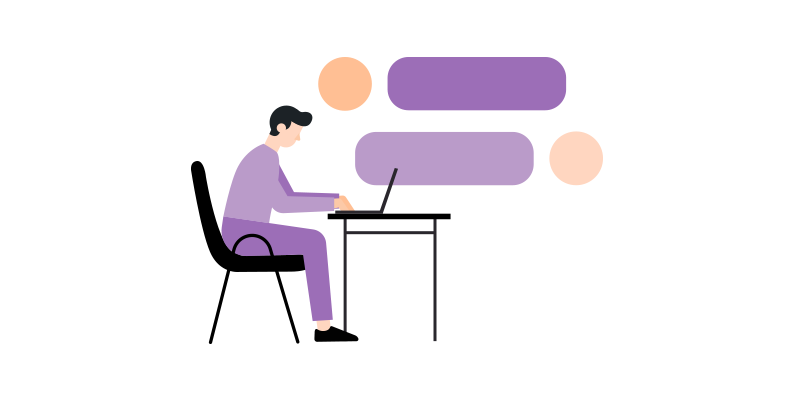
Stress at work (especially when a customer is involved) is something we all know about. While it could cause us to jump into gear and perform our best, there’s always a darker side: decreased productivity, sometimes impacting our personal lives and health.
When faced with this conundrum, the knee-jerk reaction is to bring in new hires. Yet, top management is reluctant to shift workflows and increase department budgets, instead focusing on ways to reduce staff burnout or inefficient processes.
In order to know what to optimize, you have to know what’s going on deep in your support loins. Whether you’re setting labels or stars in Gmail, or opting for other email productivity tools – you can start by finding out what requests are the most crucial and time-consuming.
Read More: Top 10 Signs You Have Outgrown Your Shared Email Inbox
With hiring usually being the last resort, managers are forced to use existing resources as best as they possibly can – but skimping tools you use to talk to customers shouldn’t be one of them. Even with one support employee, a shared email account can quickly slow you down.

A small customer service team
In a small team of two to four support employees, everyone must be working together as one without stepping on anyone’s toes. Aim for ways to avoid staff collision, know who is taking care of what, and keep track of individual activity.
- Assignment options. Keep track of who’s responsible for what, including conversation history
- Individual permissions. Block certain staff members from seeing top-secret communication
- Real-time activity. Be aware when someone is viewing or editing a conversation
- Internal notes. Allow staff to leave secret comments for each other for review

A handful of support reps
With one person taking care of support (or two when working in shifts), there’s less danger of staff collision. Instead, resources are stretched thin as you’re not equipped to deal with unpredictable events. For example, you could see a spikes in requests, or need the manager to occasionally chime in.
- Multiple mailbox manager. See requests from numerous email addresses in one interface
- Tagging according to request. Group similar conversations or problem areas together
- Custom workflows. Escalate according to priority, urgency and send auto-responses

One staff member
Now, when you’re down to a single employee, the stakes rise immensely. As a result, you might as well give them maximum freedom in setting up their workflows. Lend them the biggest ear for their concerns and work together closely to reach support goals.
- Canned responses, macros, saved commands save time in day-to-day emailing
- Toggle various signatures, when different sign-off methods are required
- Service level agreements to help abide by established support goals
Feeling overwhelmed yet?
In either case – you can’t expect your support staff to work efficiently without the right software – and the right approach to using it. Inadequate or bottleneck-inducing tools can throw a wrench employee motivation and productivity. (PS – all the features listed above can be found in help desk software.)
1. Set responsibility strategically
Research states that managers who state realistic, clear goals end up boosting the productivity and performance of their support agents. Achieving these goals requires careful planning, as well as aligning the cultures of the individual, the team and the organization.
Embrace automation where possible
I don’t mean losing the personal touch with your customer. On the contrary, automation done the right helps you stay personal. Things like carefully thought out rules and notification, saved replies or placeholders – they all make life easier for support staff while being completely invisible to the customer.
Aim for resolution standards
When customers contact you directly, they want an answer right now. A small team should not hold you back from your first contact resolution goals. All this comes from measuring the right metrics, extensive customer knowledge, seamless collaboration, and being able to perform various actions in minimum amount of time.
Collect ongoing feedback
Great managers have a clear line of communication with their team members. They allow employees to leave feedback on how your support system is working for them. This will help every member of the organization feel appreciated and instrumental to the success of the business.
Read More: How to Collaborate Better: The Case for a Team Help Desk
2. Empower the support employees
For the support department to work at its best capacity, the right behaviors should be encouraged, nurtured and rewarded.
A pat on the back only goes so far. Give your employees enough flexibility to maintain a great, productive workday. Every strategy should be optimized to make the most of our times at work – and when you have a tiny team, working on an individual level is that much easier.
Most of us fall into predefined personality groups, and it’s a good place to start in recognizing these differences. While you might have a small team, not everyone approaches, digests information and communicates solution the same way. Some of us are:
- Logical, analytical, data-minded
- Organized, methodical, sequential
- Expressive, emotionally connected
- Ideative, integration-focused
Great managers know that just as reprimanding for bad behavior, giving kudos for good work is just as important – perhaps even in a creative way. A great idea is to hold weekly or monthly meetings between managers and employees that address concerns about their work. This is something that will inspire emploeyees to overachieve and deliver the best customer service they possibly can to your customers.
Read More: How to Inspire Employees to Care About Customer Service
3. Consider help desk software
Spend some time familiarizing with and choosing the right email management.
Finding the right tool that works effortlessly with your team is perhaps the biggest piece of this puzzle. With an incredibly small team, you’ll need the a modern system to make the most of everyone’s capability. Here’s what to look in help desk software:
- A self-service system (also known as a knowledge base) is the most effective way of cutting down on support tickets.
- Create SLA agreements and rules that address your specific workflows. Ensure all your support goals are reachable.
- Look for software with custom ticket views that show you (or your team) the most important, urgent or recent communication.
- Understand what’s going on behind the scenes with reports. Pinpoint and react to trends, uncover your strengths and weaknesses.
Indeed, help desk software is something that will allow you to manage your customer, user profile data, and the rest of the interaction process. When a single employee has the right information at the right time, they are able to do more with a lot less.
All this while saving lots of time in the process.
Want to know more about how the right tool can take the worries out of your support operation?
Read More: What Is Help Desk Software Anyway? Helpdesk Explained
Tags: customer service