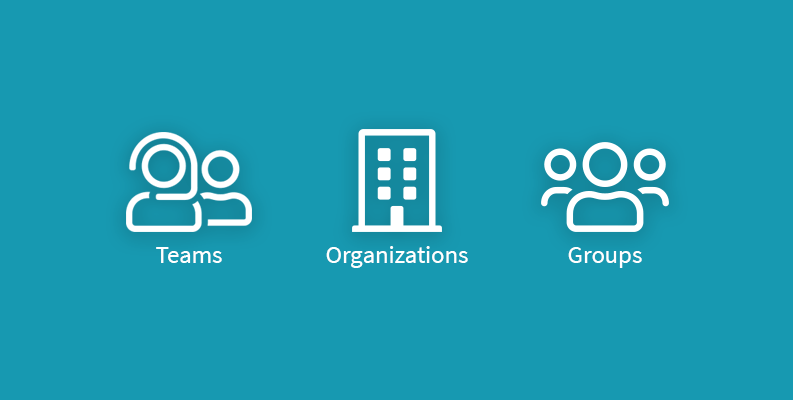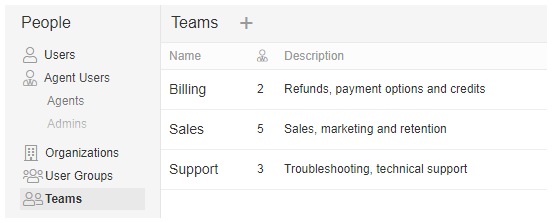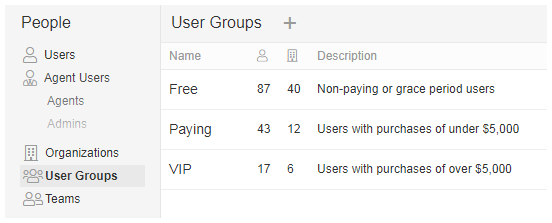Glorious Support with Teams, Groups & Organizations
Tue, 6 Nov 2018, in Helprace, Releases
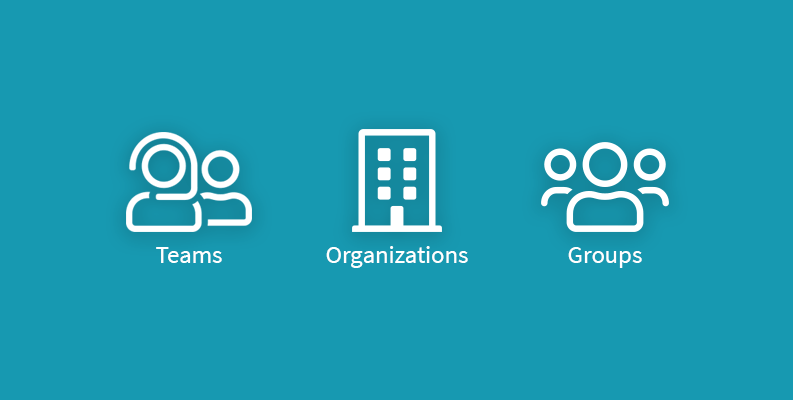
You’re a busy business with support agents to manage and customers to keep happy. Essentially you’re dealing with people day in and day out, so your success greatly depends on your ability to manage them.
As you handle your day-to-day support requests, their number grows. Before long, you realize some emails deal with billing, others with refunds, and others could even come from VIP customers.
Certain questions pop up at the back of your mind:
- What if certain emails need to be seen by specific support staff?
- What if everyone is seeing too much unneeded information in their inboxes?
- What if you could speed up support by segmenting your customer base?
There are many reasons why companies fail at addressing the needs of their customers and support staff.
It could be due to false assumptions (segmentation being a non-issue, or wrongfully defined). There may also be a lack of direction or strategic goal in support (like retention, improved support for high value customers, etc).
With Teams, User Groups and Organizations from Helprace, we aim to change all that.Divide up your customer service team
Every business out there is different. Some businesses may want to structure their support staff by expertise (tier), others by account, and others by customer.
So if all your customer service staff is kept together, it may be difficult to establish ownership over messages. If it’s difficult to determine who’s responsible for what, it can cause messages to slip.
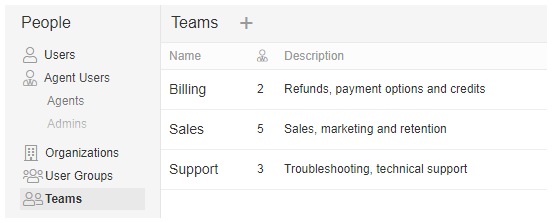
That’s where Helprace Teams come in. Let’s say you want to set up teams for:
- Billing for managers, with input from retention and account supervisors
- Sales team with input from those with discount and marketing knowledge
- Support, for your customer service reps and some product guys
Others may want to distribute their teams by:
- Tier 1 team that answers all general and common requests.
- Tier 2 team that answers more complicated, troubleshooting requests.
Divide up your customer base
While “support en masse” can still get you results, the assumption that simply all your customers are the same is a plain expensive proposition. Start segmenting your users based on their properties, behavioral characteristics and more.
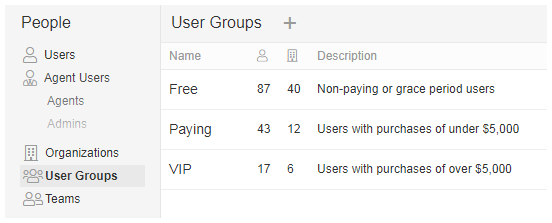
Tailor your customer service, responses and follow ups to the right customers and always leave a good impression.
- Beta testers, who can use your support portal to submit ideas to your team.
- Free customers, who don’t have access to premium content.
- Paying customers, who require regular multi-channel support.
- VIP customers, who require specialized white glove treatment and problem troubleshooting.
What’s more? We’re giving the ultimate in self-service portal flexibility. It’s now easy to limit areas of your user portal to a certain Team, Group, Organization or a combination thereof. Make information accessible to the right individuals and no one else.
Share tickets between Organizations
For customer support in a B2B environment, you can keep track of what these organizations want from you. You can also increase productivity among your users, partners and stakeholders by allowing them to view all organization’s tickets.
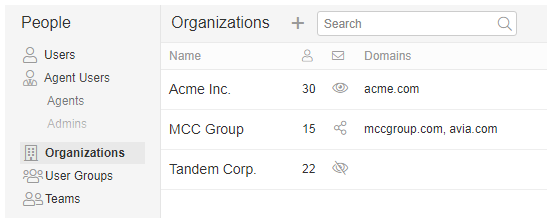
You can even use Organizations and Groups in your ticket workflows. Route tickets coming in from a certain Organization or Group to the right support agent or automatically assign it within a Team.
More updates still!
Last but not least..
- Greatly improved search
We’ve greatly improved our search system and the quality of results you’re going to get. You’ll be able to set more powerful filters (ticket views) to organize your conversations better. - New ticket routing options
You can now specify conditions when routing tickets to include specific emails, wildcards, or users. No more second-guessing – now you can design unique actions based on who a ticket is from.
Wait…Do I need all this?
Work with your support agents and customers in a proactive instead of a reactive manner.
Agents that have the right case management options where they need them are able to work more effectively and in turn, will be able to offer a better experience to their customers. The same applies if they have the right information about their user base through Groups and Organizations.
Keep your teams working together coherently and every staff member accountable. Have a bird’s eye view of all your users and quickly tailor your answer, action or workflow based on their role in your business, as well as your own.
Learn more:
Uncover the value that segmenting your customer service can bring. Our most recent feature update explains all of what’s new as part of this exciting release. Familiarize yourself with how working with Teams, Groups and Organizations can help make your agents more productive (and customers happier).
Or just dive in more detail about Teams, User Groups and Organizations in our knowledge base.